Sioje temoje, galite pasiziureti ka beveik kiekvienas dalykas daro enbseries.ini faile:
P.S informacija kuri surasyta apacioje yra issimta is anglisko website [Ji ne mano]
[PROXY]
EnableProxyLibrary=(0,1) Load 3rd party library bu the mod at game start. Helps to solve problems with multiple d3d9.dll files.
InitProxyFunctions=(0,1) connect to functions of 3rd party library.
ProxyLibrary=(filename) file name of 3rd paty library.
[Global]
UseEffect=(0,1) activate mod at start. In some situations HUD or start up movies may be corrupted visually because of this parameter enabled.
AlternativeDepth=(0,1) increase performance of some effects, but not all video cards can use this mode at full precision, if you see large lines on the objects, disable this parameter.
AllowAntialias=(0,1) enables antialiasing settings from game to be used in the mod effects. (antialiasing, multisampling, fsaa, in other words).
BugFixMode=(0..5) every value fixes it's own unsopported feature or bug in driver or hardware. For drivers 169.xx and 171.xx do not set this parameter to 1. Values from 0 to 5 actually HDR texture formats: 0 (R32G32F)-high quality and middle performance, 1 (R32F)-high quality and fast, 2 (A32R32G32B32F)-high quality and very slow, 3 (R16F)-low quality and fastest, 4 (R16G16F)-low quality and fast, 5 (A16R16G16B16F)-low quality and middle performance.
SkipShaderOptimization=(0,1) disables optimization when compiling shader, may help to elliminate bugs.
[EFFECT]
EnableBloom=(0,1) enables bloom effect (bright areas blurred) with time dependent adaptation. Works only if mod activated already (by key combination).
EnableOcclusion=(0,1) enables ambient occlusions (ssao) and some other effects (mod version dependent).
EnableReflection=(0,1) reflection of vehicles.
EnableMotionBlur=(0,1) blurring image in fast motion of camera. Temporary disabled.
EnableWater=(0,1) enable water effects
EnableShadow=(0,1) enable shadow effects
[INPUT]
KeyUseEffect=(1..255) decimal key number for mod activation/deactivation.
KeyBloom=(1..255) decimal key number for bloom activation/deactivation.
KeyOcclusion=(1..255) decimal key number for ssao activation/deactivation.
KeyReflection=(1..255) decimal key number for reflection activation/deactivation.
KeyCombination=(1..255) decimal number of additional key for combining this key with others (SHIFT by default).
KeyShadow=(1..255) decimal key number for shadow activation/deactivation.
KeyWater=(1..255) decimal key number for water activation/deactivation.
[REFLECTION]
EflectionPower=(0..100) level of cars reflection.
ChromePower=(0..100) level of steel parts reflection. Temporary disabled.
UseCurrentFrameReflection=(0,1) when 1 use for reflection image of current frame screen, otherwise use previous frame image.
ReflectionQuality=(0..2) quality, 0 means maximal quality and slowest speed.
ReflectionSourceSpecular=(0..100) percent of using "specular" material color as reflection factor. Some car parts may be reflective with this setting.
ReflectionSourceTFactor=(0..100) percent of using "texture factor" as game environment map mix level. Some car parts may not be reflective with this parameter and on the contrary.
UseAdditiveReflection=(0,1) reflections added to screen car colors, 0 means more softly reflection.
ReflectionDepthBias=(0..1000) offset of reflection geometry relative to car and camera viewpoint. For some videocards may be useful to remove flickering and hiding of reflections.
UseLowResReflection=(0,1) use small and blurred texture as reflection, looks like matte reflection.
[BLOOM]
BloomPowerDay=(0..100) power of bloom at day time, dependent from screen brightness.
BloomFadeTime=(0..100000) time of bloom adaptation to screen brightness change, in milliseconds.
BloomConstantDay=(0..100) power of bloom at day time, independent from adaptation time between screen brightness change.
BloomQuality=(0..2) bloom effect quality, 0 means maximal quality.
BloomScreenLevelDay=(0..100) level of screen brightness in percents, that determined as day time.
BloomCurveDay=(-10..10) gamma correction of bloom at day time. negative values increases halftone brightness (smoggy look), positive values decrease halftones brightness (contrast, intensive image).
BloomPowerNight=(0..100) power of bloom at night time, dependent from screen brightness.
BloomConstantNight=(0..100) power of bloom at night time, independent from adaptation time between screen brightness change.
BloomCurveNight=(-10..10) gamma correction of bloom at night time. negative values increases halftone brightness (smoggy look), positive values decrease halftones brightness (contrast, intensive image).
BloomScreenLevelNight=(0..100) level of screen brightness in percents, that determined as night time.
BloomAdaptationScreenLevel=(0..100) level of screen brightness in percents, over which bloom deactivating. It's desirable that this parameter will be greater than BloomScreenLevelDay.
BloomAdaptationMultiplier=(0..100) percent of day time bloom brightness, that will be used when screen brightness will be greater than BloomAdaptationScreenLevel. Value 100 disable adaptation
BloomAllowOversaturation=(0,1) if 0, bloom softly applied to screen and bright areas not become too oversaturated.
[SSAO]
UseFilter=(0,1) enable noise filtering, produced by ambient occlusion effect.
OcclusionQuality=(0..2) quality of ssao, 0 means maximal quality and slow performance. In current version this is disabled, using lowest quality level.
FilterQuality=(0..2) quality of ssao noise filtering, 0 is maximal quality and slowest performance.
DarkeningLevel=(0..100) darkening level by ambient occlusion
BrighteningLevel=(0..100) edge lightening level by ambient occlusion
IlluminationLevel=(0..100) light transfering level by indirect lightning
AdditiveIlluminationLevel=(0..100) lightening of dark areas by indirect lightning
UseAmbientOcclusion=(0,1) allow darkening of nearest objects (temporary disabled)
UseIndirectLightning=(0,1) compute indirect lightning (affect performance)
[COLORCORRECTION]
DarkeningAmountDay=(-100..100) how much to dark or to bright dark screen areas at day time. Negative values makes brighter, positive darker.
ScreenLevelDay=(0..100) level of screen brightness in percents, that determined as day time.
ScreenLevelNight=(0..100) level of screen brightness in percents, that determined as night time.
DarkeningAmountNight=(-100..100) how much to dark or to bright dark screen areas at night time. Negative values makes brighter, positive darker. Positive values recommended for more natural nights.
GammaCurveDay=(-10..10) gamma correction of bloom at day time. negative values increases halftone brightness (pale image), positive values decrease halftones brightness (contrast, intensive image).
GammaCurveNight=(-10..10) gamma correction of bloom at night time. negative values increases halftone brightness (pale image), positive values decrease halftones brightness (contrast, intensive image).
[PLUGIN]
WeatherMod=(0,1) activates color correction for Weather Mod installed, choosed by it's author. Temporary disabled.
[WATER]
UseWaterDeep=(0,1) use smooth transition between different deep levels.
WaterDeepness=(0..1000) factor of water semitransparencity at difference deep levels.
WaterQuality=(0..2) quality of water effects, 0 means maximal quality.
[SHADOW]
ShadowFadeStart=(0..1000) distance, at which shadow starts to be less intensive.
ShadowFadeEnd=(0..1000) distance at which shadow dissapear completely.
ShadowAmountDay=(0..100) percent of shadows intencity in the day.
ShadowAmountNight=(0..100) percent of shadows intencity in the night.
ShadowScreenLevelDay=(0..100) level of screen brightness in percents, that determined as day time.
ShadowScreenLevelNight=(0..100) level of screen brightness in percents, that determined as night time.
ShadowQuality=(0..2) quality of shadows, 0 is maximal and slowest.
UseShadowFilter=(0,1) enable filtering of shadows
FilterQuality=(0..2) quality of shadows filtering, 0 is maximal and slowest
[ENGINE]
ForceAnisotropicFiltering=(0,1) force to use anisotropic filtering for most game textures.
MaxAnisotropy=(1..16) maximal level of anisotropy filtering, greater values makes more sharp textures at low angles.
ForceDisplayRefreshRate=(0,1) force to use user defined reflresh rate.
DisplayRefreshRateHz=(60..240) custom monitor reflresh rate. Warning, incorrect use of this parameter may corrupt you display! (or what you are using)
[MOTIONBLUR]
MotionBlurQuality=(0..2) sampling quality, 0 means maximal quality
MotionBlurVelocity=(0..100) factor of movement vector length in forward or backward
MotionBlurRotation=(0..100) factor of movement to sides and rotation, recommended the same as MotionBlurVelocity
Key numbers (virtual key codes) available in key_codes.txt or key_codes.htm. In current version of the mod these lists of key codes are hex values, but mod works with decimal, i can't describe now how to convert them, may be later i'll do something.
Šį pranešimą redagavo ᴋᴏꜰᴇ ɴᴏꜱᴛʀᴀ: 08 spalio 2020 - 21:50
atnaujintas linkas




 Prisijungti
Prisijungti Registruotis
Registruotis
 Tema yra užrakinta
Tema yra užrakinta

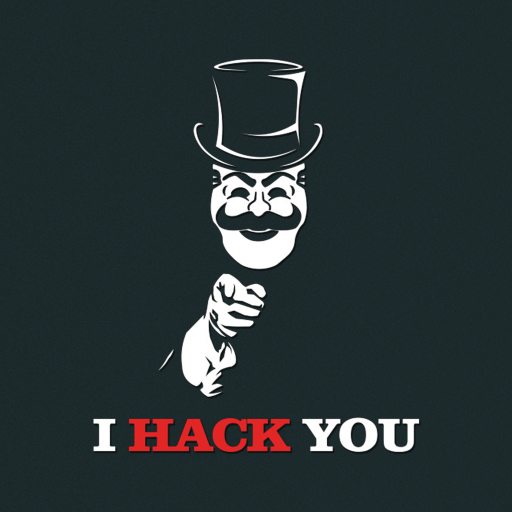




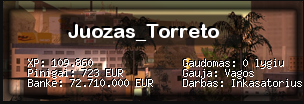
 Į viršų
Į viršų








